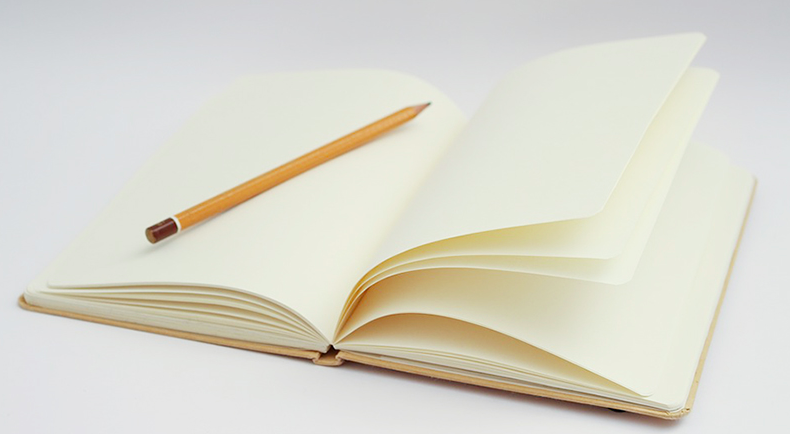When it comes to training, it feels great to improve your time and keep up with your training, but the question is, how should you keep track of those stats? This post is about how I plan my Triathlon training, and how I keep track of my times, distances etc.
Weekly Checklist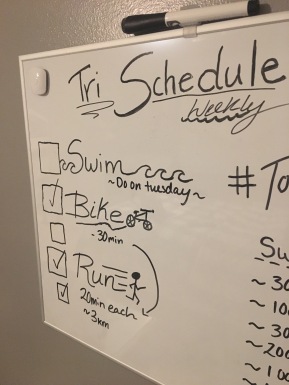
My main way of scheduling my practices is via a whiteboard I have hung up in my
bedroom. I use a checklist-style strategy, and I must check off every practice before the end of the week. This works well for me, as I never know exactly what days I am busy with homework or school meetings until that day, so scheduling practices on a specific day never worked well for me. Underneath, I write down a few notes about the session such as distance, time and elevation. Heres what it looks like:
Journal
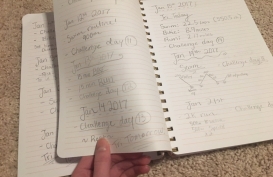 At the end of every week when I erase my board, I move all the information on it to my journal. I haven’t been great at this, so I have made a point of doing it again once I get a new planner. You can easily look back on past workouts and (The best part) you can write down your times for a set distance (or set time) and be able to look back at how much you’ve improved! I also write down my times from triathlons, so if I do it another time, I can compare the times and give me a good idea of how much I’ve improved over an entire year. The picture above is an older one that I kept. You might have noticed that there are a few visuals on the page, and that makes the journal more readable and easier to look back on, so I definitely recommend it.
At the end of every week when I erase my board, I move all the information on it to my journal. I haven’t been great at this, so I have made a point of doing it again once I get a new planner. You can easily look back on past workouts and (The best part) you can write down your times for a set distance (or set time) and be able to look back at how much you’ve improved! I also write down my times from triathlons, so if I do it another time, I can compare the times and give me a good idea of how much I’ve improved over an entire year. The picture above is an older one that I kept. You might have noticed that there are a few visuals on the page, and that makes the journal more readable and easier to look back on, so I definitely recommend it.
I typically track these stats:
- Distance (When training for an indoor tri)
- Time (When training for outdoor tri)
- Elevation (On Bike)
- Watts (On Bike)
Garmin Connect
Another way that I track my stats is on Garmin connect. I have the forerunner 25 running watch and the Edge 25 bike computer (Both of which I highly recommend) which track my statistics as I run/bike, so then I can quickly sync the workout to Garmin Connect and check back on it on my phone whenever I want. The issue with this is that I don’t use it as much in the Winter when I train indoors on a treadmill or my bike trainer, but that’s what the whiteboard and journal are for!
Zwift
A last honorable mention is Zwift, as I use it for all of my indoor riding. It automatically saves every ride so I can look back on all the rides on my profile.
More Ideas:
- Apps! there are tons available, and they work well for many people.
- Calendar! If you can to commit to a regular schedule for training, it’s a great option.
- Spreadsheets! Many people use spreadsheets for recording times (Mostly for races) and you can also upload your competitor’s times to compare.
I hope this post gave you some ideas on how to keep track of your training and times, because all of these help me out a ton. As always, thank you so much for reading and be sure to like this post and follow my blog!